大致翻译下:
https://gist.github.com/joshenders/3941269
Original: http://www.shadowandy.net/2012/03/asus-rt-n66u-tomatousb-firmware-flashing-guide.htm Download Asus RT-N66U Flash utility
(下载华硕RT-N66U 更新工具)
Download Shibby RT-N66U firmware
(系在RT-N66U Shibby 固件)
K26RT-N is appropriate for the RT-N66U. Go ahead and pick the latest release by date. Inside that directory you want the to pick the Asus RT-N66u 64k. The 64k in the name means that 64k of flash memory will be used as NVRAM. Inside that directory the .trx file with AIO in the name has all possible features compiled in and enabled. If this is your first time installing, AIO is a good jumping off point. (RT-N66U使用的是K26RT-N,进入这个目录里面下载最新的固件,在这个目录里面找到RT-N66U 包含64K字样的,这个64K的意思就是你的Flash中有64K用作NVRAM,以.trx结尾,名字里面有AIO的档案,包含了大部分的功能在里面,如果你是第一次安装,AIO这种比较适合你)
Preparing for firmware restoration to TomatoUSB (Shibby)
(准备更新固件到Tomato)
The steps are simple, you will need to: (步骤很简单,你只需要:) - Connect the ASUS RT-N66U to your network(用网线连接你的RT-N66U)
- Start the firmware restoration process (using firmware restoration utility in the ASUS Utility package) so that it is searching for router(用华硕自带的firmware restoration工具,这个在附带的CD中有,点击“开始”,工具就会开始寻找RT-N66U)
- Put the ASUS RT-N66U into firmware restoration mode and start the firmware restoration process(将RT-N66U置于救援模式,就可以开始刷机了)
Before you proceed, pull out the power cable to your RT-N66U and have a pen ready to press the reset button (between the USB ports and WAN port) (以上所有步骤之前,你先断开电源,然后按住Reset按钮不放,再上电,看到电源灯开始闪烁后,即代表RT-N66U已经进入救援模式)
Flash the TomatoUSB firmware onto the RT-N66U.- Launch the firmware restoration utility (this is one of the tools in the Utility you installed earlier)
- In the firmware restoration utility, browse for the TomatoUSB firmware you have downloaded earlier
- Start the firmware flashing and a prompt should appear stating that it is an incompatible firmware. Proceed to the next step.
Putting the RT-N66U into emergency firmware restore mode- Press and hold on to the reset button
- While holding down the reset button, plug in the power cable so that the RT-N66U turns on. Note: Keep holding the reset button until the power led starts to flash (on and off). When power led starts flashing, release the reset button and proceed.
- On the firmware restoration utility, agree to the prompt saying that it is a incompatible firmware. The utility should be scanning for device. Proceed to the next step
- Wait until the flashing is complete
- The router will automatically power cycle when it is complete
(以上两行为解释刷机步骤,前面已经说明,不多解释了,打开刷机工具,选择对应的档案开始刷机)
Finally, clearing the NVRAM before you use TomatoUSBIt is always a good practice to clear out the previous settings (in NVRAM) whenever you flash to different firmwares. This is true for PC BIOSs as well. In this case, it is required to flush out the NVRAM from values that may have been previously stored by the stock firmware that are no longer valid for TomatoUSB. You can either flush the NVRAM either through key presses or through web admin. (最后,最好是清理NVRAM在你刷机完成使用之前)
Clearing NVRAM via key presses
(通过按压按钮清空NVRAM)
- Power off the RT-N66U
- Press and hold down the WPS button
- While holding the WPS button, plug in the power cable to turn RT-N66U on
- Keep holding the WPS button for 30 seconds before releasing The router should reboot
- Congratulations. The NVRAM has been cleared.
(按住WPS按钮,上电,看到电源灯开始闪烁30s后放开WPS按钮,等待路由器重启OK)
Clearing NVRAM via web admin
(通过管理页面清空NVRAM)
The TomatoUSB administration web should be at http://192.168.1.1. If it is not, do a “ipconfig” or “ifconfig” and navigate to the gateway address with your web browser. If you are not able to get an IP address from DHCP, you might want to set your computer’s IP address to 192.168.1.2/24. When prompted for a login, the default is: Once you are in, follow the next step to clear out the previous settings - Navigate to Administration -> Configuration
- Under Restore Default Configuration, select “Erase all data in NVRAM memory (thorough)
- Click “OK”
- Wait for the router to be ready
(如果刷机完毕你使用192.168.1.1无法进入设定页面,你可以尝试网卡设定固定IP 192.168.1.2/24后再试试看)
(登陆的账号密码为 ro0t/admin)
当你进入后,到
- Navigate to Administration -> Configuration页面,在Restore Default这个有一个选择 “Erase all data in NVRAM memory (thorough),点击OK等待一阵子即可
|
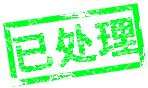
 苏公网安备 32050502000499号
苏公网安备 32050502000499号